Following are
the error and solution of
“ERROR-jmeter-threads-JMeterThread-Test-failed-java-lang-OutOfMemoryError-unable-to-create-new-native-thread-in-Unix”:
Error-
jmeter.threads.JMeterThread: Test failed! java.lang.OutOfMemoryError: unable to
create new native thread
at java.lang.Thread.start0(Native Method)
at java.lang.Thread.start(Thread.java:714)
at sun.net.www.http.KeepAliveCache$1.run(KeepAliveCache.java:112)
at sun.net.www.http.KeepAliveCache$1.run(KeepAliveCache.java:96)
at java.security.AccessController.doPrivileged(Native Method)
at sun.net.www.http.KeepAliveCache.put(KeepAliveCache.java:95)
at sun.net.www.http.HttpClient.putInKeepAliveCache(HttpClient.java:407)
at sun.net.www.http.HttpClient.finished(HttpClient.java:364)
at sun.net.www.http.KeepAliveStream.close(KeepAliveStream.java:100)
at sun.net.www.MeteredStream.justRead(MeteredStream.java:93)
at sun.net.www.MeteredStream.read(MeteredStream.java:135)
at java.io.FilterInputStream.read(FilterInputStream.java:133)
at
sun.net.www.protocol.http.HttpURLConnection$HttpInputStream.read(HttpURLConnection.java:3066)
at org.apache.commons.io.input.ProxyInputStream.read(ProxyInputStream.java:98)
at java.util.zip.InflaterInputStream.fill(InflaterInputStream.java:238)
at java.util.zip.InflaterInputStream.read(InflaterInputStream.java:158)
at java.util.zip.GZIPInputStream.read(GZIPInputStream.java:116)
at java.io.BufferedInputStream.fill(BufferedInputStream.java:235)
at java.io.BufferedInputStream.read1(BufferedInputStream.java:275)
at java.io.BufferedInputStream.read(BufferedInputStream.java:334)
at java.io.FilterInputStream.read(FilterInputStream.java:107)
at
org.apache.jmeter.protocol.http.sampler.HTTPSamplerBase.readResponse(HTTPSamplerBase.java:1745)
at
org.apache.jmeter.protocol.http.sampler.HTTPAbstractImpl.readResponse(HTTPAbstractImpl.java:438)
at
org.apache.jmeter.protocol.http.sampler.HTTPJavaImpl.readResponse(HTTPJavaImpl.java:285)
at
org.apache.jmeter.protocol.http.sampler.HTTPJavaImpl.sample(HTTPJavaImpl.java:516)
at org.apache.jmeter.protocol.http.sampler.HTTPSamplerProxy.sample(HTTPSamplerProxy.java:74)
at
org.apache.jmeter.protocol.http.sampler.HTTPSamplerBase.sample(HTTPSamplerBase.java:1146)
at
org.apache.jmeter.protocol.http.sampler.HTTPSamplerBase.sample(HTTPSamplerBase.java:1135)
at
org.apache.jmeter.threads.JMeterThread.process_sampler(JMeterThread.java:434)
at org.apache.jmeter.threads.JMeterThread.run(JMeterThread.java:261)
at java.lang.Thread.run(Thread.java:745)
Solution:
Add the JVM_ARGS configuration in your
apache-jmeter-*.*/bin/jmeter.sh file
e.g. JVM_ARGS="-d64 -Xms24m –Xmx1024m -Xss228k -server"
Change the value of –Xms and –Xmx as per you requirement
whereas put the min value of -Xss228k or
–Xss64k
And
Change the ulimit –u
(unix/REHL/CentOS) value to higher then number, what you have set in your
jmeter script attribute num_threads value.
$ulimit -a
core file size
(blocks, -c) 0
data seg size
(kbytes, -d) unlimited
scheduling priority (-e) 0
file size
(blocks, -f) unlimited
pending signals (-i) 128376
max locked memory
(kbytes, -l) 32
max memory size
(kbytes, -m) unlimited
open files (-n) 1024
pipe size
(512 bytes, -p) 8
POSIX message queues
(bytes, -q) 819200
real-time priority (-r) 0
stack size
(kbytes, -s) 10240
cpu time
(seconds, -t) unlimited
max user
processes (-u) 1024
virtual memory
(kbytes, -v) unlimited
file locks (-x) unlimited
For changing the max
user processes need to perform below command:
$ulimit –u 8888
$ ulimit -a
core file size
(blocks, -c) 0
data seg size
(kbytes, -d) unlimited
scheduling priority (-e) 0
file size (blocks, -f) unlimited
pending signals (-i) 128376
max locked memory
(kbytes, -l) 32
max memory size
(kbytes, -m) unlimited
open files (-n) 1024
pipe size
(512 bytes, -p) 8
POSIX message queues
(bytes, -q) 819200
real-time priority (-r) 0
stack size
(kbytes, -s) 10240
cpu time
(seconds, -t) unlimited
max user processes (-u) 8888
virtual memory
(kbytes, -v) unlimited
file locks (-x) unlimited
That’s all about how to fix the issue. Please like and share
it!
Reference: Apache Jmeter
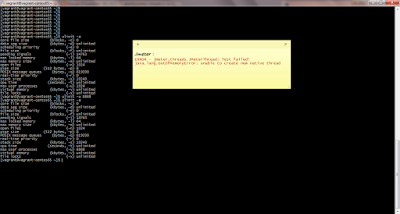
amasya
ReplyDeleteantalya
antep
ardahan
artvin
8CQ
Very good as hiring started, next step to learn new tools and tech: https://eduarn.com/training/devops/what-devops-skills-make-you-10x-more-valuable-in-today-tech-world
ReplyDeleteVery good as hiring started, next step to learn new tools and tech: new tools and tech
ReplyDeleteEduarn | Master Python, Data Science & AI – Expert Instructor-Led Course
ReplyDeletehttps://eduarn.com/training/ai/python-data-science-and-ai-expert-instructor-led-course
Eduarn | Master Python, Data Science & AI – Expert Instructor-Led Course
ReplyDeleteData sciennce and AI